
| 前 次 トップ |
ゲームの体裁を整える
(横はみ出し防止・下爆発防止・弾の破裂効果)
横はみ出し防止

まず、myCharが両端に行ったときに半分切れてしまいます。これではかっこ悪いので、調整しておきましょう。
| myChar.tonyu |
|---|
extends SpriteChar;
function onDie() {
appear(new Bomb($myChar.x , $myChar.y ,$pat_Sample+4));
}
while(1) {
i++;
if (getkey(39)>0 && x<$screenWidth-20 ) x=x+3;
if (getkey(37)>0 && x>20) x=x-3;
if (getkey(32)>1 && i>20) {
appear(new Tama(x,y,$pat_Sample+1));
i=0;
}
update();
}
|
UFOにも同じ事が言えるので直しておきましょう。
| UFO.tonyu |
|---|
extends SpriteChar;
function appearEnemy() {
if (rnd( 50 )==0) appear(new Enemy(x,y,$pat_Sample+2));
if (rnd( 100 )==0 && $score>100) appear(new Yellow(x,y,$pat_Sample+8));
if (rnd( 200 )==0 && $score>200) appear(new Red(x,y,$pat_Sample+11));
}
while(1) {
while(x<$screenWidth - 40) {
x=x+2;
appearEnemy();
update();
}
while(x>40) {
x=x-2;
appearEnemy();
update();
}
}
|
次に、Enemy、Yellow、Redも横壁をすり抜けてしまいます。これも訂正しておきましょう。また、下壁に当たると爆発してしまうので、爆発が見えないようにもしておきましょう。
| Enemy.tonyu |
|---|
extends SpriteChar;
function onDie() {
appear(new Bomb(x , y ,$pat_Sample+4));
}
function atariHantei() {
for (t in $chars) {
if ( t is Tama && crashTo(t) ) {
die();
t.die();
$score=$score+10;
}
}
if (crashTo($myChar)) $myChar.die();
}
nexty=rnd(50)+100;
while (y<nexty) {
y=y+2;
atariHantei();
update();
}
if (x>$myChar.x) vx=2; else vx=-2;
while (y<$screenHeight+15) {
y=y+3;
x=x+vx;
if(x<15 || x>$screenWidth-15) vx=-vx;
atariHantei();
update();
}
|
| Yellow.tonyu |
|---|
extends SpriteChar;
function onDie() {
appear(new Bomb(x , y ,$pat_Sample+4));
}
function atariHantei() {
for (t in $chars) {
if ( t is Tama && crashTo(t) ) {
die();
t.die();
$score=$score+10;
}
}
if (crashTo($myChar)) $myChar.die();
}
i=0;
d=1;
while (y<$screenHeight+15) {
i++;
y=y+1;
x=x+d*sin(8*y)*10;
if(x<15 || x>$screenWidth-15) d=-d;
atariHantei();
if(p==$pat_Sample+8) vp=1;
else if(p==$pat_Sample+10) vp=-1;
if(i%20==0) p=p+vp;
update();
}
|
| Red.tonyu |
|---|
extends SpriteChar;
function onDie() {
appear(new Bomb(x , y ,$pat_Sample+4));
}
function atariHantei() {
for (t in $chars) {
if ( t is Tama && crashTo(t) ) {
life=life-1;
if(life<=0) {
die();
$score=$score+30;
}
t.die();
}
}
if (crashTo($myChar)) $myChar.die();
}
life=3;
i=0;
d=1;
if(x<$myChar.x) direction=1;
else direction=-1;
while (y<$screenHeight+15) {
i++;
y=y+1;
x=x+d*(sin(16*y)*10+direction);
if(x<15 || x>$screenWidth-15) d=-d;
atariHantei();
if(p==$pat_Sample+11) vp=1;
else if(p==$pat_Sample+13) vp=-1;
if(i%20==0) p=p+vp;
update();
}
|
これで、敵と自機の体裁は整いました。
しかし、弾がRedに当たってもただ消えてしまうだけでは素っ気ありません。
弾の爆発パターンを付け加えて見栄えを良くしましょう。
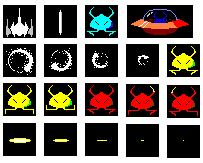
Sample5.lzh
| Tama.tonyu |
|---|
extends SpriteChar;
function onDie() {
appear(new Reflection(x , y ,$pat_Sample+14));
}
while(y>0) {
y=y-8;
update();
}
|
新しいオブジェクト作成し、Reflectionと名前を付けて、以下のコードを記入してください。
| Reflection.tonyu |
|---|
extends SpriteChar;
i=1;
while(i<=4){
wait(5);
p=p+1;
i++;
}
wait(5);
|
敵が弾で焦げてしまったような効果ですが、これで一応、弾の爆発パターンもできました。
これで、ゲームらしいゲームにはなりましたが、これから敵を追加してゆくときなど変更が大変そうです。プログラムを効率よく見やすくするために、クラスの継承を使ってみましょう。
| 前 次 トップ |